For All Users & Every Use Case
An intuitive, end-to-end communication, engagement and intelligence solution.
From design to distribution and analytics, with PageTiger you can drive engagement and ensure maximum impact.
Enhance your relationships, brand awareness and insights.
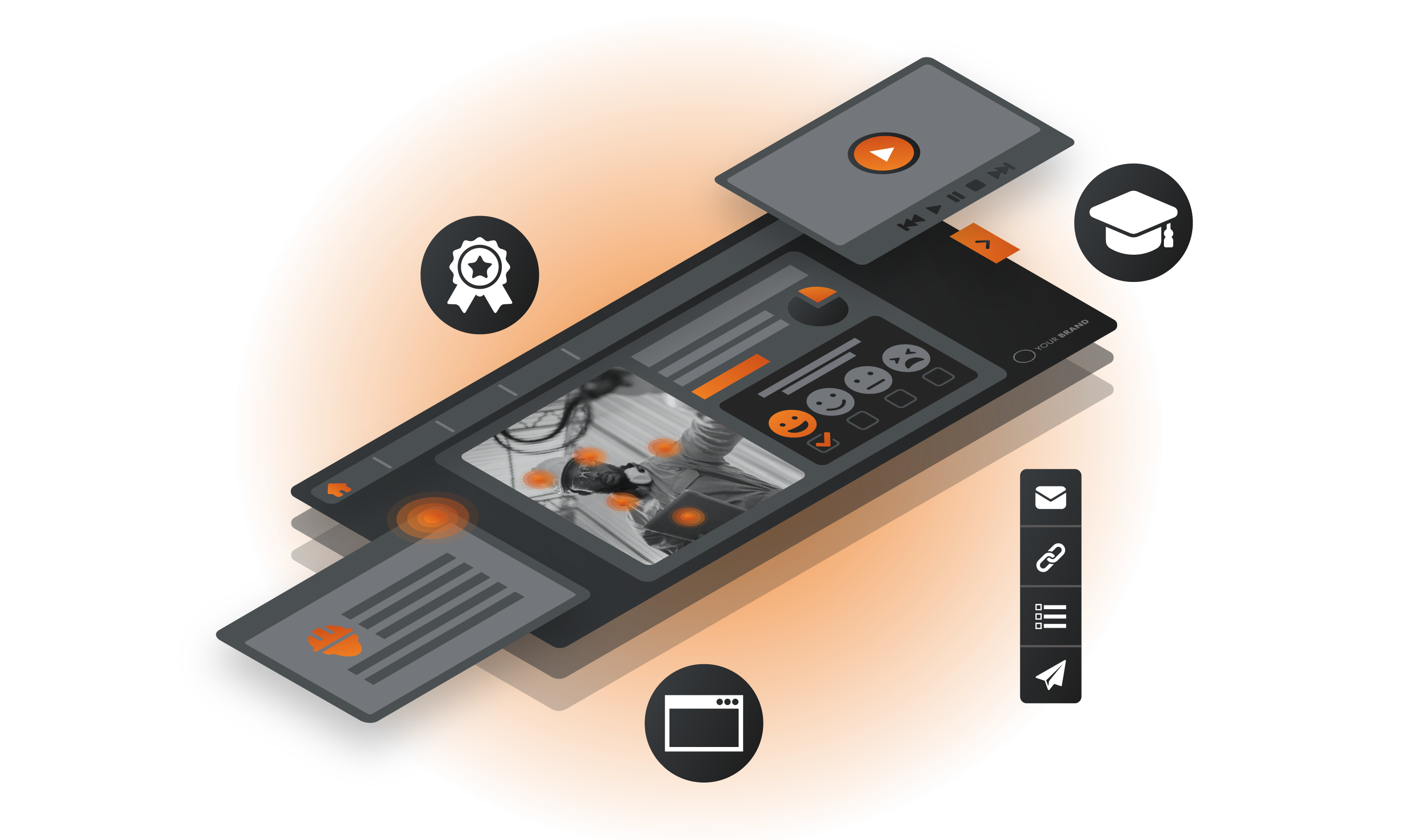
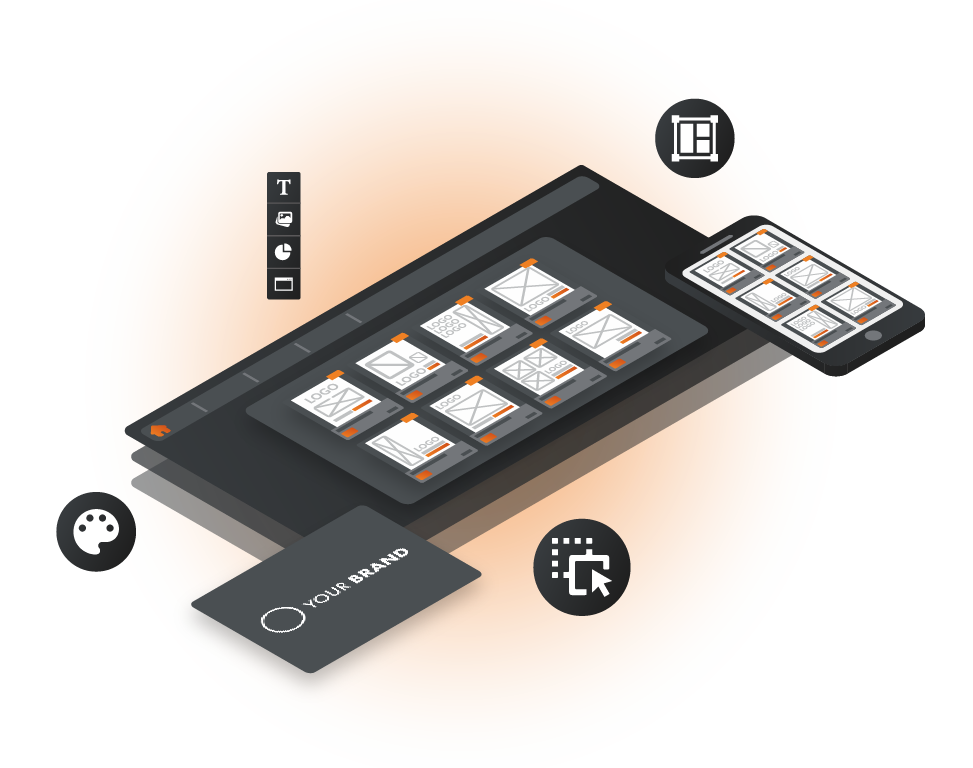
Designer
A professional design suite, scalable for all skills and abilities whether you're a complete novice or a seasoned-pro.
Creating impactful and meaningful content is efficient, fun and empowering with PageTiger's Designer.
Interactivity
Enhance the message and user experience of any document by incorporating interactive elements into your documents to create a more immersive and personalised experience.
PageTiger's interactive features also track engagements, enabling creators to understand exactly how their content is being consumed.

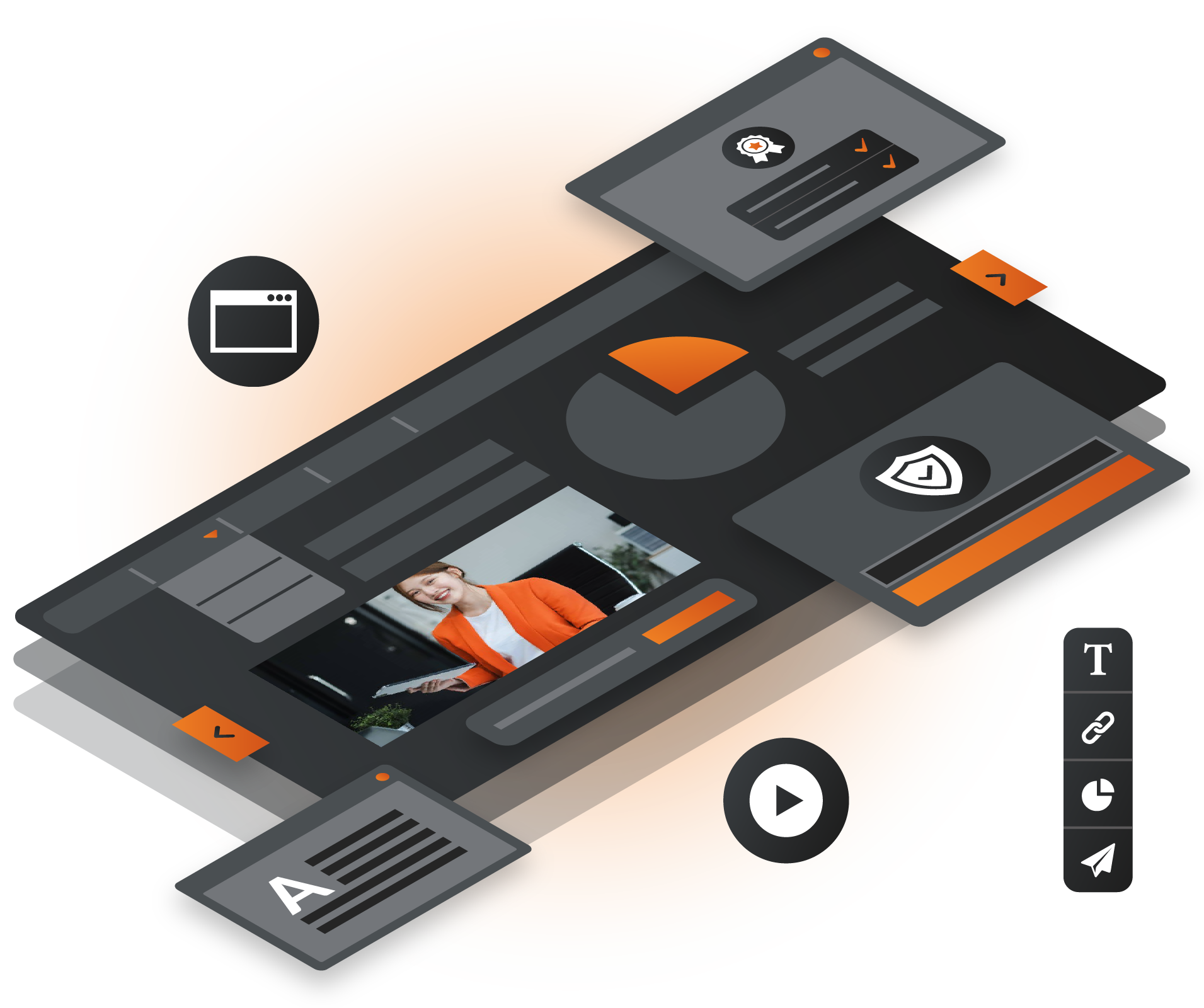
Security
PageTiger’s Enterprise Level Security functionality ensures your content is always secured, access controlled and only visible to the right audience.
Tailor the best security options for individual documents and protect intellectual property with ease.
Distribution
Ensure your content is delivered and visible to the right audience at the right time through our multi-channel distribution functions including exclusive PageTiger channels.
Compatible with any device, PageTiger documents are accessible to all digital audiences, anywhere.

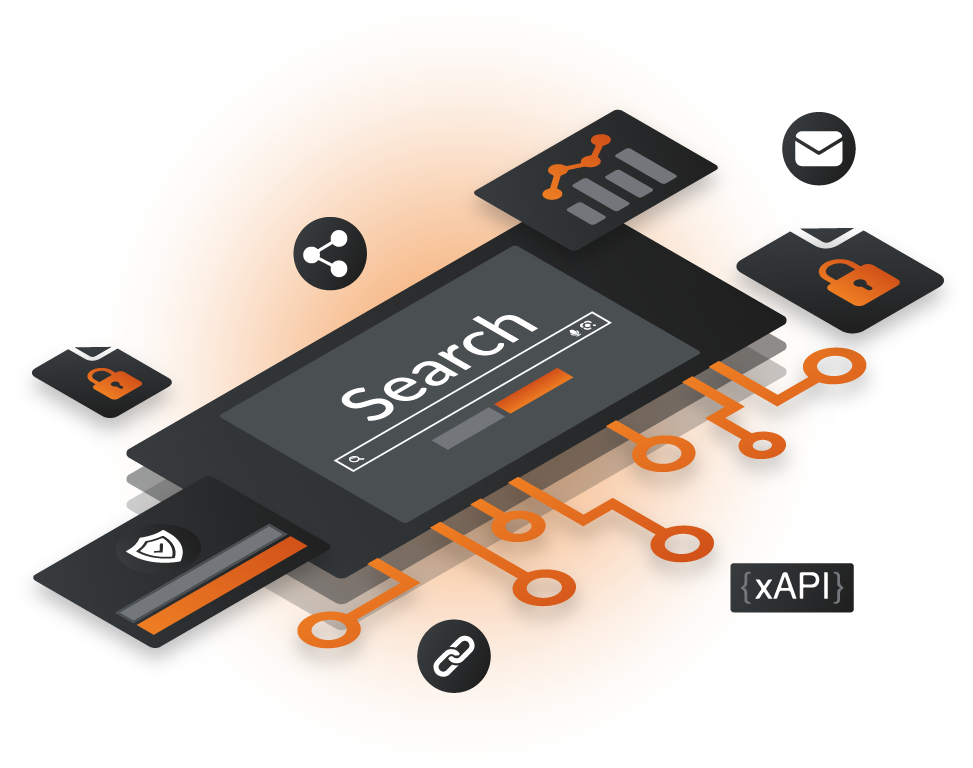
Analytics Suite
Explore in-depth insights into your documents’ usage, engagement levels and performance.
Access real-time reports to understand how your content and information is being consumed as well the behaviour of your different audiences.
Unleash the power of interactivity, say it with PageTiger.
"Page Tiger allows us to elevate and engage our employees, bringing a high-end, curated feel to our learning and communication content. The ease of use and its interactivity functionalities have made it our go-to platform for all retail, corporate, and communications tools at Marc Jacobs. And because it simplifies tools and allows us to create “one-stop-shops” for all resources, our employees love using Page Tiger!"
"The ability to bring it all together in one package was the thing that sold us. I am really looking forward to the feedback and the analytics that we will now have, to help us see what is working well, and how people are using Around Ealing magazine."

"An absolute winner! With little budget, PageTiger has enabled me to design and deliver a range of learning products for a host of different audiences, that garners great feedback and generates interest. A life saving solution for anyone with minimal investment looking to deliver quickly and impactfully."
